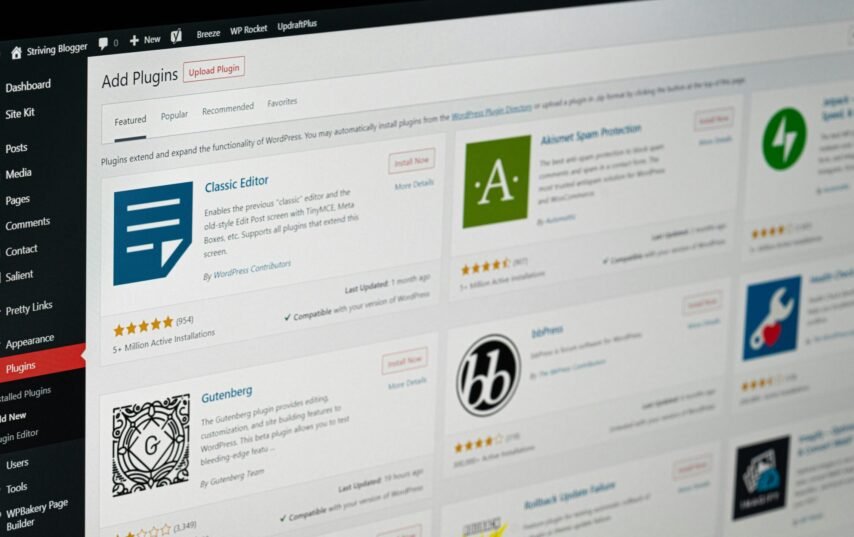
- By Support Account
- |
- October 20, 2024
- 13 min read
Introduction to WordPress Plugins
WordPress plugins are essential tools that extend the capabilities of WordPress sites, allowing developers to enhance functionality without extensive coding. These plugins serve as modular components that can be easily added to a WordPress installation, providing a wide array of features ranging from SEO optimization to e-commerce functionality. By leveraging plugins, developers can tailor a website’s performance and capabilities to meet specific requirements, ensuring that both users and site owners can achieve their desired outcomes efficiently.
The inherent versatility of WordPress plugins is one of their most appealing aspects. Each plugin is designed to address particular challenges and needs, empowering developers to integrate sophisticated functionalities rapidly. For example, a developer can incorporate a caching plugin to improve site speed, an SEO plugin for better visibility in search engines, or a security plugin to safeguard client data. This variety signifies the importance of selecting the right plugins wisely, as each choice can significantly impact a site’s overall performance and maintenance.
Additionally, developers must focus on plugin compatibility and reliability. With thousands of plugins available, it is crucial to choose those that are well-maintained and frequently updated to avoid potential security vulnerabilities. Moreover, understanding the purpose of various plugins allows developers to streamline their development workflow. By using targeted plugins, they can save time that would otherwise be spent on custom coding, enabling them to concentrate on more strategic aspects of web development.
Emphasizing the proper selection of WordPress plugins can dramatically enhance site performance and user experience. In sum, these tools are not merely optional enhancements, but integral components that every developer should consider for optimal website functionality.
The Importance of Performance Optimization Plugins
Performance optimization is a critical aspect of maintaining and managing WordPress sites, particularly for developers who aim to deliver high-quality experiences to users. As websites grow in complexity, ensuring that they load quickly becomes essential, as slow-loading sites can deter visitors, negatively impacting user experience and search engine rankings. Implementing performance optimization plugins not only enhances site speed but also contributes significantly to overall site efficiency.
Among the key features to consider when selecting optimization plugins are caching, minification, and image optimization. Caching, for instance, allows for the temporary storage of frequently accessed resources, drastically reducing load times by serving cached versions of webpages rather than dynamically generating them upon each visit. Minification refers to the process of compressing HTML, CSS, and JavaScript files to decrease file sizes, ultimately improving loading speeds. Image optimization, another vital aspect, involves compressing images to reduce their file size without sacrificing quality, which is crucial for retaining visual appeal while ensuring fast loading times.
Several standout performance optimization plugins can aid developers in achieving these objectives. For instance, W3 Total Cache is widely recommended for its comprehensive features that include page caching, browser caching, and support for content delivery networks (CDNs). WP Rocket, on the other hand, is known for its user-friendliness and robust caching capabilities, making it an excellent choice for both beginners and seasoned developers. By choosing the right combination of optimization plugins, developers can ensure that their WordPress sites run smoothly, providing users with an efficient and enjoyable browsing experience.
Security Plugins Every Developer Should Consider
Ensuring the security of WordPress sites is paramount in today’s digital landscape, where vulnerabilities can lead to malware infections, hacking attempts, and significant data breaches. Developers need to be proactive in protecting their websites from potential threats. Security plugins play a crucial role by providing various features designed to safeguard WordPress installations against malicious actors.
Among the myriad of security plugins available, Wordfence and Sucuri stand out due to their comprehensive coverage and user-friendly interfaces. Wordfence offers features such as a robust firewall, malware scanning capabilities, and real-time traffic monitoring, making it a go-to choice for developers aiming to enhance their site’s security. The plugin’s ability to block intrusive IP addresses and alert users to suspicious login attempts adds an essential layer of protection.
Similarly, Sucuri provides effective solutions for website security, focusing on both prevention and remediation. With functionalities that include a website firewall and comprehensive malware scanning, Sucuri helps detect and neutralize threats before they can inflict harm. Furthermore, the plugin monitors your site for any unauthorized changes or defacement, ensuring peace of mind for developers and website owners alike.
Beyond these two plugins, developers should also consider implementing features such as two-factor authentication, which adds an extra barrier against unauthorized access. Monitoring login attempts is another essential feature that can help detect brute force attacks in real time. By regularly reviewing security logs, developers can gain insights into potential vulnerabilities and respond appropriately to security incidents.
In conclusion, prioritizing security in the development of WordPress sites is critical. By integrating reliable security plugins like Wordfence and Sucuri, developers can significantly reduce the risk of breaches and enhance the overall safety of their websites. Implementing these tools not only protects the site but also builds trust with users, ultimately contributing to the website’s success and longevity.
SEO Plugins for Enhanced Visibility
Search Engine Optimization (SEO) is a crucial aspect of web development, directly impacting the visibility of a website in search engine results. An effective SEO strategy helps in attracting organic traffic and can significantly improve a site’s performance. WordPress developers can leverage various SEO plugins to enhance their websites, making them more attractive to search engines and users alike. These plugins provide invaluable tools that help users to monitor and improve their SEO practices without requiring extensive technical knowledge.
When evaluating SEO plugins for your WordPress site, there are essential features to consider. One of the most fundamental functionalities is the generation of XML sitemaps, which enable search engines to index the site effectively. Additionally, breadcrumb navigation plays a critical role in enhancing user experience by allowing visitors to understand their location within your website’s hierarchy. On-page analysis tools are also essential, as they guide developers in optimizing content by assessing keyword density, readability, and overall structure.
Among the most popular SEO plugins are Yoast SEO and All in One SEO Pack, both of which offer a comprehensive suite of tools designed to streamline the optimization process. Yoast SEO is widely celebrated for its user-friendly interface and advanced features such as content analysis and SEO scoring. It provides real-time feedback as users draft content, allowing for immediate adjustments to meet SEO guidelines. On the other hand, All in One SEO Pack is known for its simplicity and effectiveness, catering to both beginners and advanced users. It offers essential functionalities such as automatic meta tags and social media integration, ensuring that sites are well-equipped for optimal performance.
Incorporating the right SEO plugins into your WordPress development routine can greatly enhance your site’s visibility and competitiveness in the online landscape.
Development and Deployment Plugins
Effective development and deployment are critical components in the lifecycle of any WordPress project. Utilizing the right plugins can significantly streamline these processes, ensuring that developers maintain high code quality and efficiency. Various plugins are specifically designed to tackle common challenges faced during development and deployment, providing features that enhance workflow and collaboration.
One prominent plugin in this domain is WP Migrate DB. This tool simplifies the process of migrating databases between different environments, which is particularly useful for developers working on multiple sites or stages. With its intuitive interface, developers can easily export and migrate their database with synchronization options that help preserve data integrity. Instead of manually updating database entries, WP Migrate DB automates the process and reduces the potential for errors, making it an indispensable tool for smooth transitions between development and production environments.
Another essential plugin is Local by Flywheel, which offers a local development environment that mirrors the production server. This plugin allows developers to spin up WordPress sites quickly without needing complicated server setups. With features like SSL support, one-click WordPress installation, and various environment configurations, Local by Flywheel ensures developers can test their code and design seamlessly before launching updates to live sites. It also supports collaborative efforts, where teams can share their local environments effortlessly, fostering efficient development practices.
To maintain high code quality, it is crucial to incorporate automated testing into the development cycle. Plugins like Codeception can help implement automated testing processes that verify functionality, thus reducing bugs before deployment. Utilizing these development and deployment plugins not only improves workflow but also enhances the overall reliability of WordPress sites, minimizing downtime and streamlining updates.
Backup Plugins for Peace of Mind
In the realm of website development, ensuring the security and integrity of data is paramount. One effective way to safeguard against potential data loss is through the implementation of reliable backup plugins. These tools provide developers with the peace of mind that critical information can be restored quickly and efficiently, should unexpected issues arise, such as server crashes, hacking attempts, or human errors.
When selecting a backup plugin, it is essential to consider various strategies that cater to diverse needs. A robust backup solution typically offers features such as automated backups, which can be scheduled to run at regular intervals without manual intervention. This automation not only saves time but also ensures that the latest versions of files and databases are consistently saved. Additionally, developers should look for plugins that support multiple storage options, allowing backups to be stored on cloud platforms like Google Drive, Dropbox, or Amazon S3, thus providing an extra layer of security against data loss.
Another critical feature to evaluate is the ease of restoration processes. A user-friendly interface that allows developers to quickly recover data with minimal hassle is invaluable. A plugin that offers incremental backups, which save only the changes made since the last backup, can significantly reduce storage space and improve backup speed as well. Two of the most widely recommended backup plugins are UpdraftPlus and BackupBuddy, both of which excel in functionality and usability. UpdraftPlus is particularly popular due to its free version, which provides ample features for smaller websites. On the other hand, BackupBuddy offers advanced capabilities catering to more extensive projects, including migration options.
Incorporating a dependable backup plugin into a WordPress site is not just an option; it is a necessity for any developer serious about protecting their work and maintaining the integrity of their site.
E-commerce Plugins for Developers Working with WooCommerce
In the increasingly competitive digital marketplace, selecting the right e-commerce plugins is crucial for developers working on online store projects. WooCommerce, a prominent WordPress plugin, stands out for its extensive features and flexibility, making it an essential choice for many developers. This plugin allows for seamless integration of various payment gateways, which is vital for providing customers with multiple transaction options. Developers can enhance user experience by easily incorporating popular payment methods, such as PayPal and Stripe, maximizing conversion rates and facilitating smoother transactions.
Another significant aspect to consider is inventory management. The WooCommerce platform includes robust tools for tracking stock levels, managing product variations, and monitoring sales analytics. This functionality allows developers to create a well-organized backend for clients, ensuring that inventory is always up to date and reducing the risk of overselling. Additionally, with the integration of third-party inventory management plugins, developers can further enhance these functionalities, streamlining operations for clients who require advanced inventory systems.
Shipping solutions are also integral to e-commerce success. WooCommerce provides a variety of shipping options, including flat rate, free shipping, and local delivery, which developers can customize to meet specific business needs. By incorporating plugins like WooCommerce Shipping, developers can offer features such as print labels and tracking numbers, optimizing the shipping experience for customers. Furthermore, the ability to integrate with popular shipping carriers enhances the overall operation of the online store.
For developers looking for a simpler model focused on digital products, Easy Digital Downloads (EDD) serves as an excellent alternative to WooCommerce. EDD includes essential features for managing product sales, promotions, and customer data, while also providing detailed reporting tools. The flexibility and compatibility of both WooCommerce and Easy Digital Downloads with other third-party tools and plugins elevate their potential, allowing developers to create tailored, high-performing e-commerce websites.
Custom Post Type and Taxonomy Plugins
Custom post types and taxonomies play an essential role in expanding the functionality of WordPress, allowing developers to create more organized and user-friendly content management systems. By default, WordPress comes with standard content types like posts and pages; however, when a project requires specialized content management, it is vital to implement custom post types. This ability allows developers to tailor the WordPress experience to their specific needs, enhancing both the usability and the SEO-friendliness of the site.
Utilizing plugins that facilitate the creation of custom content types is a best practice among WordPress developers. One highly regarded plugin for this purpose is Custom Post Type UI. This tool simplifies the process of registering new post types and taxonomies, making it accessible even for those less experienced with PHP coding. Custom Post Type UI provides an intuitive interface where developers can easily define custom attributes, such as labels, icons, and menus, providing clarity and consistency in content presentation. Furthermore, the plugin seamlessly integrates with WordPress, ensuring compatibility with other essential plugins and themes.
In addition to creating custom post types, taxonomies allow developers to organize content effectively. By establishing hierarchical relationships within the website, such as categories and tags, developers can help users navigate the site with ease. This structured approach not only enhances user experience but also improves the website’s search engine optimization strategies. When search engines can understand the context and organization of content, they are more likely to rank it higher in search results, driving more organic traffic to the site.
In conclusion, utilizing custom post types and taxonomy plugins, like Custom Post Type UI, is indispensable for any developer aiming to create a versatile and well-organized WordPress site. By following best practices in setting up these features, developers can significantly enhance the functionality and discoverability of their web projects.
Conclusion: Building a Robust WordPress Environment
In the realm of WordPress development, the selection of plugins is pivotal in constructing a powerful, efficient, and secure site. The right plugins not only enhance functionality but also contribute to an optimized user experience. By integrating essential WordPress plugins, developers can streamline their workflow and ensure that their websites meet the evolving expectations of users.
Using plugins judiciously can bolster website performance, enhance security, and facilitate easier content management. For instance, performance optimization plugins help in reducing loading times, which can significantly enhance user engagement and positively impact search engine rankings. Security plugins, on the other hand, play a critical role in safeguarding websites from potential threats, ensuring that sensitive data is protected against breaches. Furthermore, plugins for SEO can assist in improving a site’s visibility on search engines, providing an edge in this highly competitive digital landscape.
It is important for developers to regularly evaluate their plugin lists. The landscape of technology is continuously changing, and user needs can evolve over time. Therefore, periodically assessing the effectiveness of installed plugins and removing those that no longer serve their purpose is crucial for maintaining optimal site performance. Continuous education on plugin development and updates is equally essential to keep pace with advancements and incorporate best practices.
In conclusion, a well-curated selection of WordPress plugins is integral to building a robust digital environment. Developers are encouraged to stay informed about new plugins and trends to ensure their WordPress sites remain competitive and highly functional. Making informed decisions during the plugin selection process will help lay the foundation for a successful online presence.
