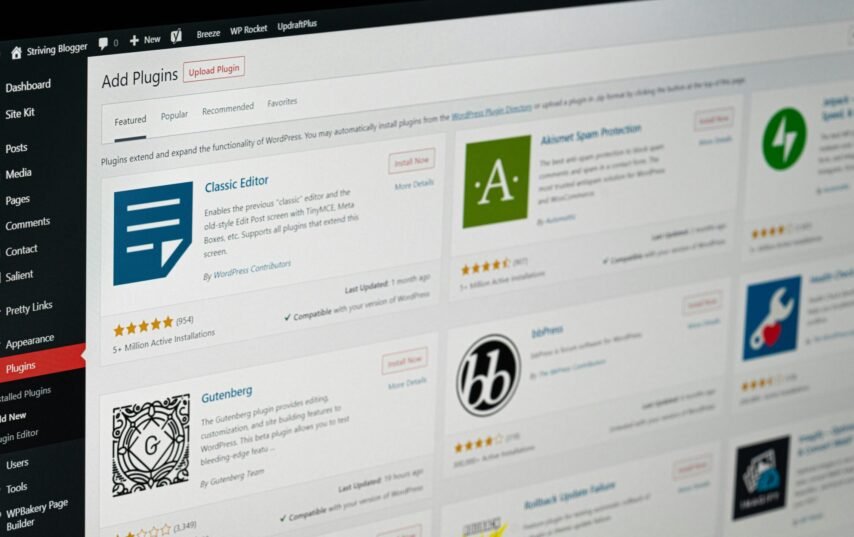
- By Support Account
- |
- October 20, 2024
- 13 min read
Introduction to WordPress Plugins
WordPress plugins are integral components that extend the functionality of a WordPress site. These software add-ons allow users to customize their websites according to specific needs, enhancing performance and user experience without necessitating extensive coding knowledge. With a vast repository of plugins available, WordPress empowers website owners to tailor their sites to suit various purposes, whether for e-commerce, blogging, or business portfolios.
The significance of plugins cannot be overstated, as they simplify numerous tasks that would otherwise require technical expertise. For example, plugins designed for SEO optimization assist users in improving their site’s visibility on search engines. Such tools typically offer features like keyword analysis, meta tag management, and XML sitemap generation. Similarly, security plugins play a crucial role in safeguarding websites against potential threats by providing firewalls, malware scanning, and login protection measures.
Moreover, plugins can enhance website performance by optimizing images, improving loading speeds, and implementing caching solutions. These optimizations not only contribute to a better user experience but can also positively influence search engine ranking. Additionally, plugins can facilitate social media integration, making it seamless for visitors to share content across various platforms, thereby driving traffic and promoting user engagement.
As we explore the ten essential WordPress plugins for every website in 2024, it is important to understand that the right plugins can significantly enhance the functionality of a WordPress site. Each plugin serves a unique purpose, addressing different facets of website management, from efficiency to security. This understanding sets the stage for a deeper exploration of must-have plugins that every website owner should consider in the evolving digital landscape.
Criteria for Choosing Essential Plugins
Selecting the right plugins for a WordPress website is crucial for maximizing functionality and maintaining optimal performance. One of the primary criteria to consider is compatibility with the latest version of WordPress. As WordPress continually evolves, plugins that are regularly updated to align with new features and security enhancements are more likely to function seamlessly. Always verify the plugin’s compatibility before installation to avoid compatibility issues that could hinder your site’s performance.
User ratings and reviews provide valuable insights into a plugin’s reliability and effectiveness. High ratings and positive feedback from other users can significantly influence your decision. Additionally, reviews often highlight any potential issues or noteworthy features, giving you a clearer understanding of what to expect. Plugins with substantial user bases often indicate a proven track record, enhancing confidence in their functionality.
Another essential criterion is the availability of support. Reliable support can be invaluable, particularly when encountering challenges or unforeseen issues. Checking whether the plugin developer offers active support channels, such as forums or direct contact options, can save you time and hassle down the line. Prompt responses and helpful guidance can make a significant difference in your overall experience.
Update frequency is also a critical factor; plugins that are frequently updated indicate that the developers are committed to improving the software and addressing any issues. Regular updates are essential for security and ensuring compatibility with other plugins and themes. Lastly, consider the performance impact of the plugin on your website. Some plugins can slow down load times or consume excessive resources, negatively affecting user experience. Prioritizing lightweight plugins will help maintain a fast and responsive site.
In conclusion, assessing these key criteria will enable you to make informed decisions when choosing essential WordPress plugins for your website in 2024.
SEO Optimization Plugins
Search Engine Optimization (SEO) is a critical component for enhancing website visibility and driving organic traffic. In today’s competitive online landscape, effective SEO practices are essential for attracting potential visitors to your website. Utilizing appropriate SEO optimization plugins can significantly streamline the process of improving your site’s performance in search engine results pages (SERPs). Among the numerous available tools, two standout plugins consistently demonstrate their effectiveness: Yoast SEO and All in One SEO Pack.
Yoast SEO is widely recognized for its comprehensive features designed to improve page content and overall site optimization. One of its key functionalities is the keyword analysis tool, which allows users to focus on specific keywords, ensuring the content is crafted around targeted phrases for maximum visibility. Additionally, Yoast provides a detailed site mapping feature, which helps search engines efficiently crawl a website and index its pages. The plugin also offers intuitive readability checks, suggesting improvements for better user engagement and retention.
On the other hand, All in One SEO Pack is another invaluable tool that delivers robust capabilities for website optimization. This plugin encompasses essential features such as XML sitemap generation, which aids search engines in navigating your content more effectively. Furthermore, it includes advanced options for on-page optimization, helping website owners tailor their content to meet SEO best practices seamlessly. The plugin also supports Google Analytics integration, allowing users to track the performance of their SEO efforts and make data-driven adjustments as needed.
In conclusion, incorporating SEO optimization plugins like Yoast SEO and All in One SEO Pack into a WordPress site can significantly enhance its search visibility. These tools not only provide essential functionalities such as keyword analysis and site mapping but also empower website owners to make informed decisions based on detailed analytics, ultimately leading to greater online success.
Security Plugins
In the contemporary digital landscape, the security of websites is paramount. WordPress, being one of the most popular content management systems, is often a target for potential threats and vulnerabilities. Thus, incorporating robust security plugins is essential for maintaining the integrity and safety of any WordPress site. These plugins offer a variety of features designed to protect against malware, unauthorized access, and various cyber threats.
One of the most reputable security plugins available is Wordfence Security. This plugin provides a comprehensive firewall that blocks malicious traffic and includes a malware scanner that checks the website for vulnerabilities and known threats. Regular updates and a user-friendly interface enhance its effectiveness, making it a popular choice among WordPress users. Additionally, Wordfence offers two-factor authentication, which significantly enhances login security.
Another prominent option is Sucuri Security, which not only focuses on malware scanning but also emphasizes website auditing and monitoring. Sucuri’s real-time alerts notify users of any suspicious activity, enabling them to take immediate action if necessary. The plugin’s website firewall further fortifies the site against distributed denial-of-service (DDoS) attacks and other potential threats.
For those seeking a more straightforward solution, iThemes Security offers a range of features designed to bolster login security. This plugin enables the implementation of strong passwords, limits login attempts, and provides options for two-factor authentication. Moreover, iThemes Security can automatically check for core file changes and vulnerabilities, ensuring the website remains protected against unauthorized modifications.
In addition to these plugins, it is wise to regularly back up your website and keep all plugins and WordPress core updated. Adopting these practices, together with the use of security plugins, can significantly enhance a WordPress site’s resilience against cyber threats. Protecting your website against vulnerabilities should be a top priority, as the consequences of a security breach can be detrimental to your online presence and reputation.
Performance Optimization Plugins
In the ever-evolving landscape of web development, ensuring optimal site speed and performance is paramount for both user experience and search engine optimization (SEO). Performance optimization plugins are vital tools that can significantly enhance a WordPress website’s loading times and overall functionality. One of the most effective methods employed by these plugins is caching, which temporarily stores static versions of webpages. This process reduces the server’s workload and enables faster delivery to users, resulting in a seamless browsing experience.
Another crucial aspect of optimizing website performance is image optimization. High-resolution images often contribute to slower loading times, which can lead to higher bounce rates. Plugins that focus on image optimization automatically compress images without sacrificing quality, helping websites achieve faster load times. Furthermore, they can convert images to more efficient formats, such as WebP, which are known for reducing file sizes while maintaining visual integrity. These enhancements not only improve user satisfaction but also positively impact SEO rankings, as loading speed is a significant factor in search engine algorithms.
Moreover, performance testing features offered by certain plugins allow website administrators to monitor their site’s loading speed comprehensively. Through these tools, users can gain insights into potential bottlenecks, enabling targeted improvements. Such analytics can reveal how various elements, including scripts and stylesheets, may be affecting performance. By leveraging this information, site owners can optimize their WordPress websites further, ensuring that they remain competitive in an increasingly crowded digital marketplace.
Through the strategic implementation of performance optimization plugins, WordPress site owners can enhance both the speed and overall performance of their websites, consequently elevating the user experience and obtaining better visibility in search engine results.
E-commerce Plugins
The rise of e-commerce in 2024 necessitates the integration of effective plugins to enhance online shopping experiences. Among the fundamental WordPress plugins for e-commerce, WooCommerce stands out as an indispensable tool. It offers a comprehensive solution for creating and managing an online store, with features such as product listings, shopping carts, and secure payment gateways. This plugin also allows for extensive customization, enabling businesses to tailor their storefronts to reflect their brand identities.
Another notable e-commerce plugin is Easy Digital Downloads (EDD), especially suited for selling digital products and managing permissions for downloads. EDD provides seamless payment processing and reports that help track sales and customer activities efficiently. Its user-friendly interface and robust features make it a valuable choice for entrepreneurs looking to monetize their digital products.
In addition to these plugins, utilizing a customer relationship management (CRM) plugin, such as HubSpot, can significantly enhance customer engagement. HubSpot CRM integrates effortlessly with WooCommerce, allowing users to manage customer interactions, track email marketing campaigns, and analyze conversion metrics—all essential for retainment and satisfaction in the competitive online marketplace.
For effective inventory management, plugins like TradeGecko offer comprehensive solutions that assist in tracking stock levels and managing supplier transactions. This feature is vital for e-commerce businesses to ensure they meet customer demand without overstocking on products, which can incur unnecessary costs.
In summary, leveraging the right e-commerce plugins is vital for businesses that aim to thrive in the competitive online landscape of 2024. By implementing robust solutions like WooCommerce, Easy Digital Downloads, HubSpot CRM, and TradeGecko, website owners can create efficient, user-friendly online stores, manage inventory effectively, and foster strong customer relationships.
Backup and Restoration Plugins
In the digital landscape, safeguarding website data is paramount, especially for those who rely on WordPress as their content management system. Data loss can occur due to various reasons, including server failures, hacking attempts, or accidental deletions. To mitigate these risks, implementing reliable backup and restoration plugins is essential. These tools not only automate the backup processes but also simplify the recovery of websites in the event of data loss.
One highly regarded plugin in the backup category is UpdraftPlus. It allows users to schedule automated backups, storing files in cloud services such as Google Drive, Dropbox, and Amazon S3. This flexibility ensures that valuable data is preserved offsite, making restoration straightforward if issues arise. Additionally, UpdraftPlus supports multisite networks, making it an excellent choice for those managing multiple websites.
Another notable option is BackupBuddy. This premium plugin offers comprehensive backup solutions, including full site backups, database backups, and migration features. BackupBuddy also provides the ability to store backups remotely, ensuring that your data is secure and easy to access whenever needed. Its user-friendly interface and detailed restoration guides facilitate efficient recovery processes.
For users who prefer simpler solutions, the BackWPup plugin is a suitable choice. This free plugin allows users to schedule automatic backups of databases, files, and content. It supports saving backups to various cloud storage options, ensuring ease of access. BackWPup also offers basic restoration features, making it an excellent choice for those who want straightforward backup functionality without the need for extensive configurations.
Overall, selecting the right backup and restoration plugins is an essential step in maintaining a WordPress website. By implementing these tools, website owners can ensure their data is secure and recoverable, thus minimizing potential downtime and loss of valuable information.
Customization and Page Builder Plugins
In the realm of website development, customization plays a pivotal role in creating a distinctive online presence. This is where customization and page builder plugins become indispensable tools for WordPress users in 2024. These plugins provide an intuitive platform for users to design their websites aesthetically, effectively eliminating the need for advanced coding skills.
One of the standout features of these plugins is the drag-and-drop functionality. This user-friendly approach allows individuals to manipulate elements on their web pages effortlessly. Popular choices such as Elementor and Beaver Builder offer a vast array of pre-designed templates and widgets, empowering users to build sophisticated layouts with minimal effort. By utilizing these plugins, users can customize headers, footers, and content sections, promoting a cohesive brand identity throughout the site.
Additionally, visual editors enhance the design process by providing real-time previews of changes. This live editing feature not only streamlines the workflow but also reduces the trial and error often associated with traditional coding. Many of these page builder plugins come equipped with advanced customizability options, including typography settings, color palettes, and layout adjustments, allowing users to tailor their sites precisely to their vision.
Moreover, customization plugins often come with responsive design capabilities. As mobile internet usage continues to rise, ensuring that a website performs optimally across devices is crucial. These plugins facilitate the creation of mobile-friendly layouts, enabling users to reach and engage a broader audience without compromising on aesthetics.
In essence, customization and page builder plugins serve as essential tools for creating visually appealing and functional websites. By leveraging these resources, WordPress users can effortlessly transform their sites, reflecting their unique styles and offers while ensuring a seamless user experience across all platforms.
Conclusion and Future Trends
As we navigate through the increasingly complex digital environment, the significance of utilizing appropriate WordPress plugins cannot be overstated. These tools play a crucial role in enhancing the functionality, security, and overall user experience of any website. Selecting the right plugins is essential not only for the immediate performance of a site but also for its long-term viability and adaptability. A well-curated selection of plugins allows website owners to streamline operations, optimize search engine rankings, and ensure a user-friendly interface, which are all vital to retaining visitors and converting them into loyal customers.
Looking ahead to 2024, we can anticipate several trends in the WordPress plugin landscape. One notable trend is the increasing integration of artificial intelligence (AI) into plugin development. AI-driven plugins are set to revolutionize the way content is created and managed, offering smarter, more personalized user experiences. Additionally, as concerns over data security continue to rise, we expect to see enhanced security-focused plugins that not only protect websites from threats but also ensure compliance with international data protection regulations.
Furthermore, with the rise of e-commerce, we are likely to witness a surge in the development of specialized plugins aimed at optimizing online sales processes and improving customer engagement. The growing importance of performance optimization will also promote the creation of lightweight, minimalist plugins that enhance speed without compromising functionality. As these developments unfold, it is imperative for website owners to remain informed about the latest trends and best practices in plugin usage. Staying adaptable will enable users to leverage new opportunities and advancements in the WordPress ecosystem, ensuring that their websites remain competitive and effective in serving their audiences.
